heywoodlh tech stack
Updated January 5th, 2026
Core principles:
- Command-line driven
- Keyboard oriented (using Vim-style keybindings)
- Nord themed
- Reduced visual clutter
- Shared configuration between MacOS and Linux
Unix-like development powered by Nix flakes
Nix runs on MacOS and Linux and can configure everything!
The following projects allow me to codify various environments:
- NixOS => my preferred Linux distribution
- Nix-Darwin => all the benefits of NixOS on MacOS
- Home-Manager => dotfiles
- Kubernetes, specifically, k3s on NixOS: github:heywoodlh/nixos-configs - nixos/roles/containers/k3s.nix
I store all of my meaningful configuration in the following repository:
When possible, I try to make my tooling modular and operating system agnostic (aside from the constraint of being on a Unix-like operating system – I don’t really use Windows outside of gaming). This allows me to reap the benefits of Nix anywhere as long as I can run Nix.
Command line tools
I use Helix for all of my writing, and Tmux for productivity.
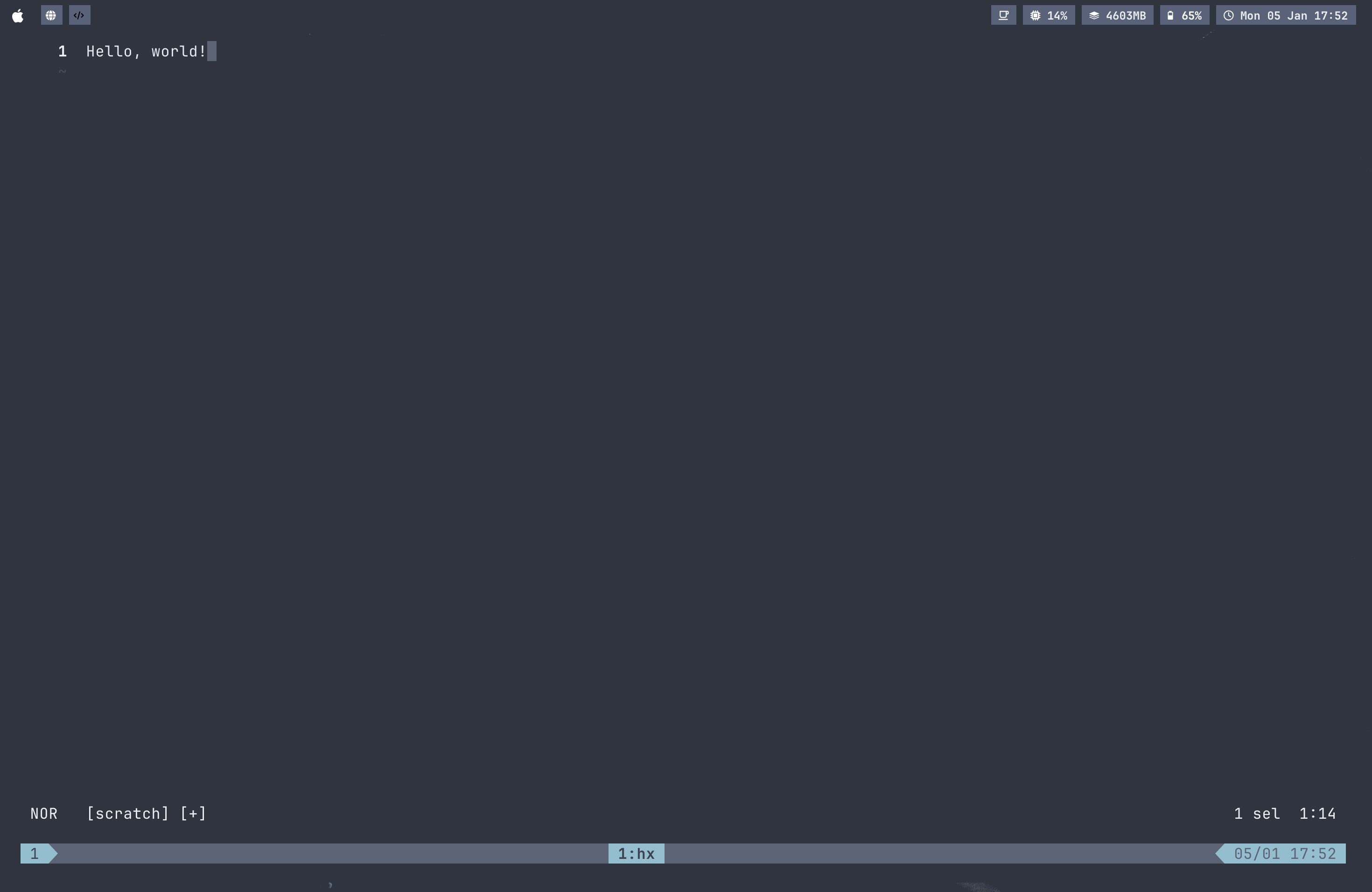
The following tools are visible in the above image:
- My Helix flake
- My Fish flake
- Tmux output:
github:heywoodlh/nixos-configs?dir=flakes/fish#tmux - Ghostty configuration: github:heywoodlh/nixos-configs: flakes/fish/flake.nix#L343-L369
- Tmux output:
- Starship prompt
- [MacOS] Shortcat for Vim-like keybindings to navigate MacOS.
- [MacOS] SketchyBar: sketchybar.nix
- [MacOS] Yabai tiling window manager: yabai.nix
Try out my Helix configuration on MacOS or Linux!
nix --extra-experimental-features "flakes nix-command" run "github:heywoodlh/nixos-configs?dir=flakes/helix"
Or my Fish/Tmux configuration:
# Fish
nix --extra-experimental-features "flakes nix-command" run "github:heywoodlh/nixos-configs?dir=flakes/fish"
# Tmux
nix --extra-experimental-features "flakes nix-command" run "github:heywoodlh/nixos-configs?dir=flakes/fish#tmux"
Communication
Email:
Messaging:
- Matrix, Beeper bridges: beeper-bridges.yaml
- Gomuks
Firefox configuration
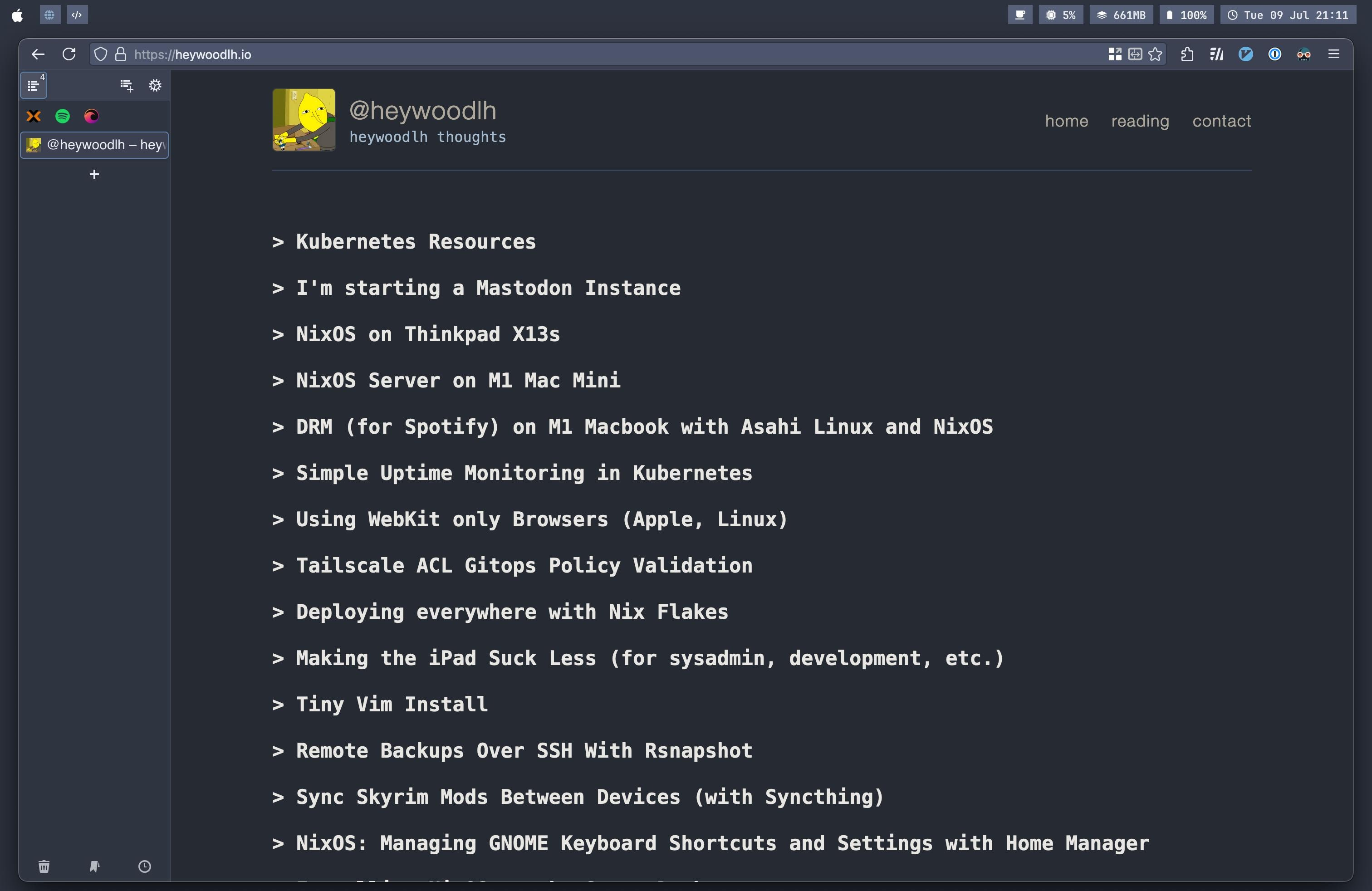
Home-Manager Firefox configuration in this screenshot:
- github:heywoodlh/nixos-configs - home/desktop.nix#L11-L241
- github:heywoodlh/nixos-configs - home/desktop.nix#L258-L259
Honorable mentions
-
Vimium for Vim-like keybindings in Firefox.
-
[Linux] Hyprland tiling window manager:
- Home-Manager module: hyprland.nix
- NixOS module: hyprland.nix